Creative practice
Digital Painting
Tools used
1. Wacom Bamboo Pen Tablet
2. Stylus pen
3. Computer
4. USB cable (to connect the tablet to the computer)
Problems faced by the practitioner
1. Inconvenience: The tablet needs to be connected to a computer for it to work. Since the computer and tablet can be quite bulky and heavy, the practitioner can only do digital painting at home and not anywhere outside.
2. Stylus pen may get lost: Since the pen is quite small and there is no cord connecting it to the tablet, the practitioner may sometimes lose it if she’s not careful enough.
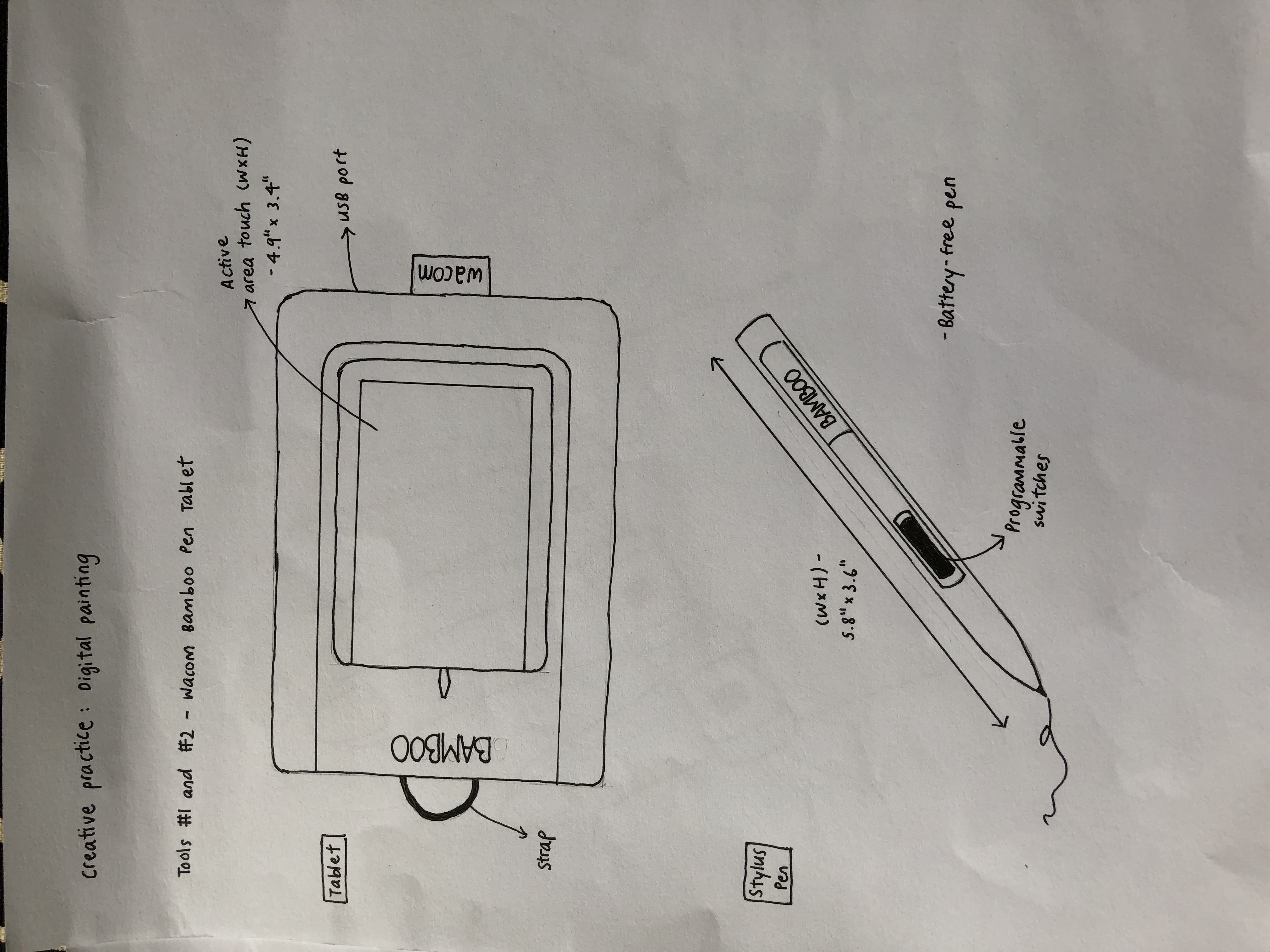
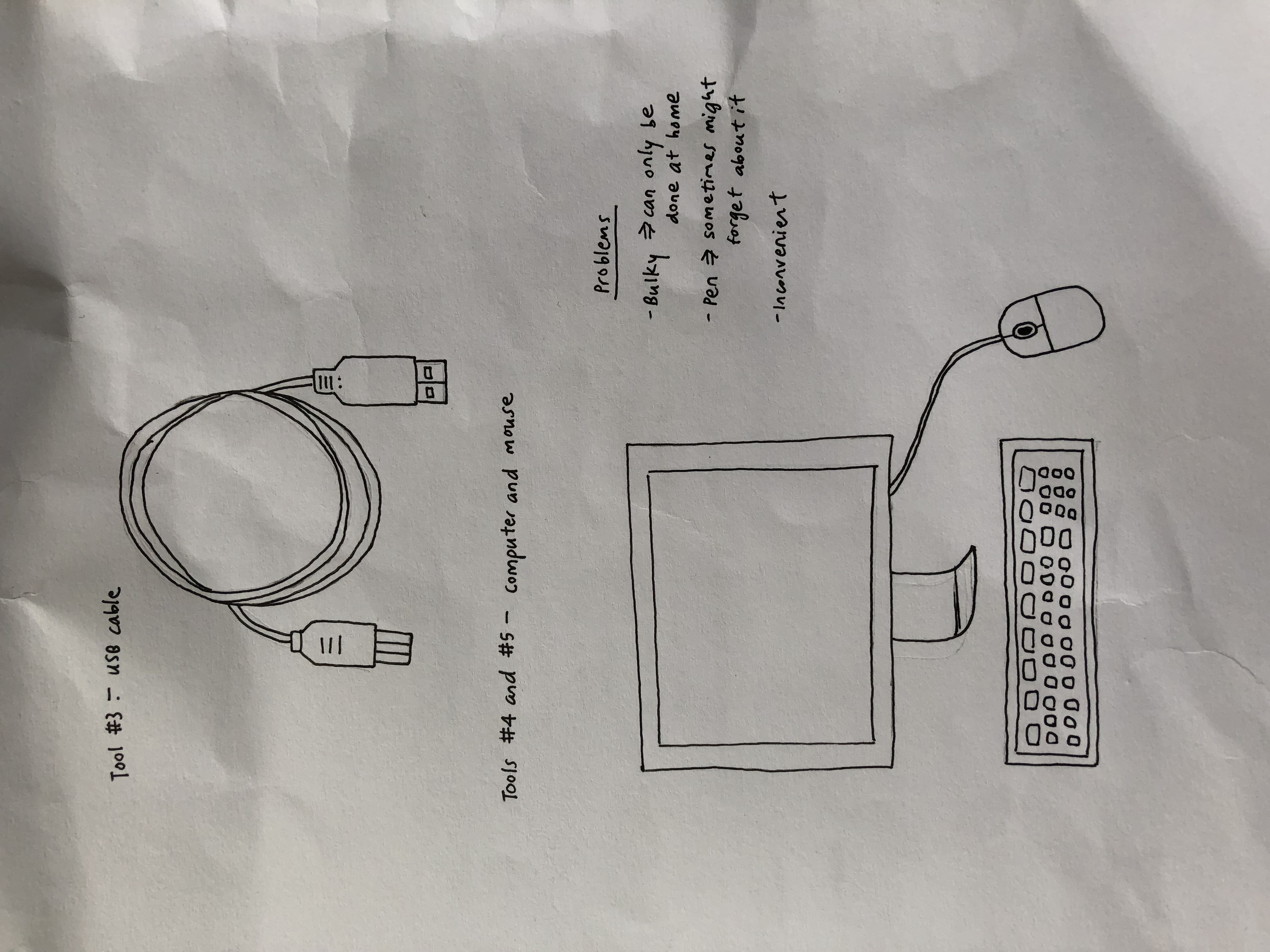
Idea 1
Backpack Pen Tablet
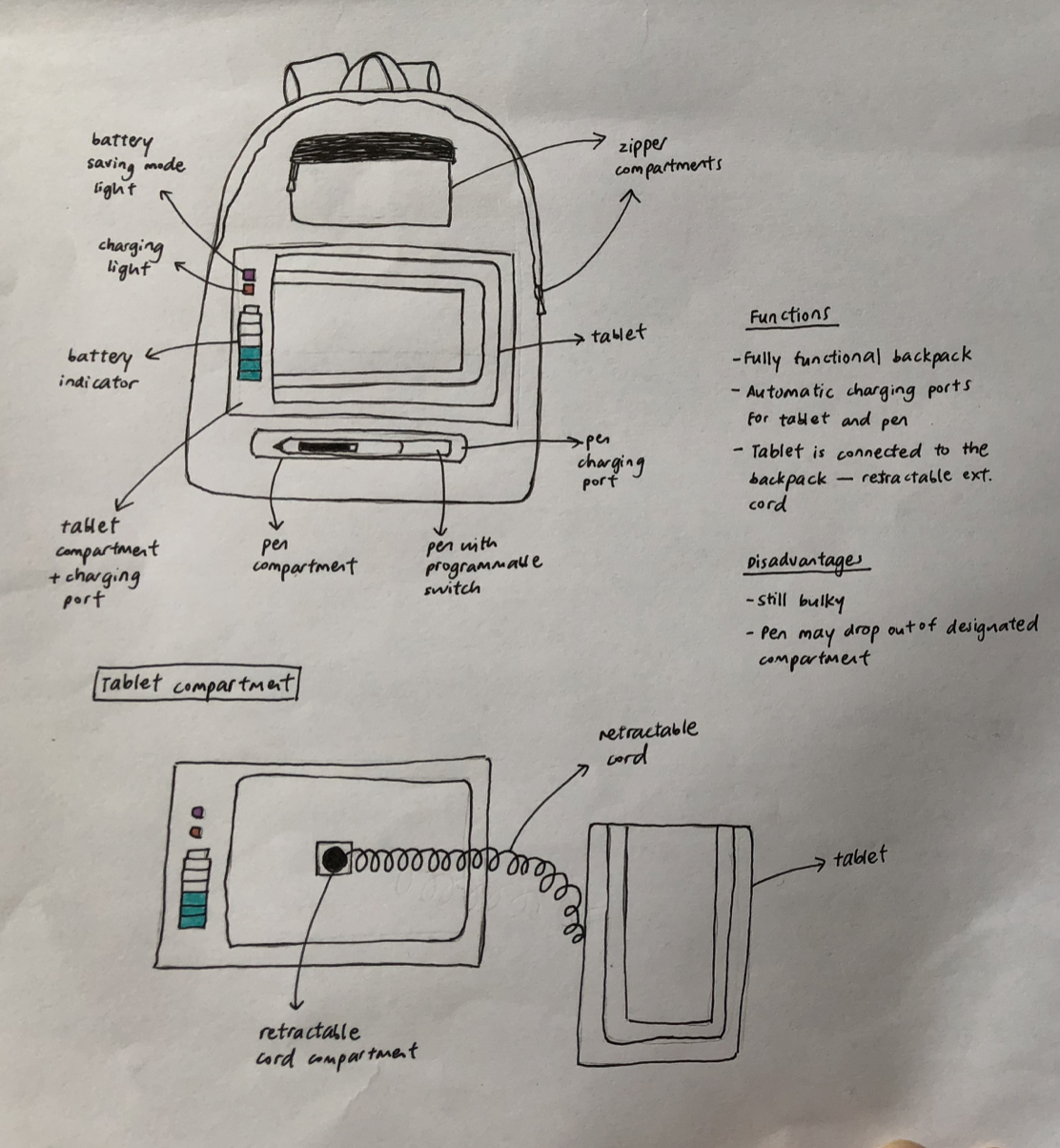
My first idea is to embed automatic charging ports for both the tablet and pen into a fully functional backpack, and this aims to combat the problem of inconvenience. The tablet is connected to the backpack with a retractable extension cord and the user can simply place it back into the charging port once the battery indicator states that its battery is running low.
Although the user can now bring the tablet out on the go, this idea still has a few problems. Firstly, this backpack is still rather bulky. Also, the tablet screen may be scratched when it touches rough surfaces. The pen may also drop out of its designated compartment if it is not securely fastened.
Idea 2 (with model)
Wearable Convertible Pen Bracelet

For my second idea, I aim to combat the problem of losing the stylus pen by creating a convertible pen bracelet that the user can wear on the go. The stylus pen can be transformed into a high quality bracelet, couple with a magnetic tip to facilitate the transformation process.
My model (shown below), made out of beads, elastic string and black tape, shows the pen bracelet at its second stage.

Idea 3 (with prototype)
Wearable Bluetooth Pen
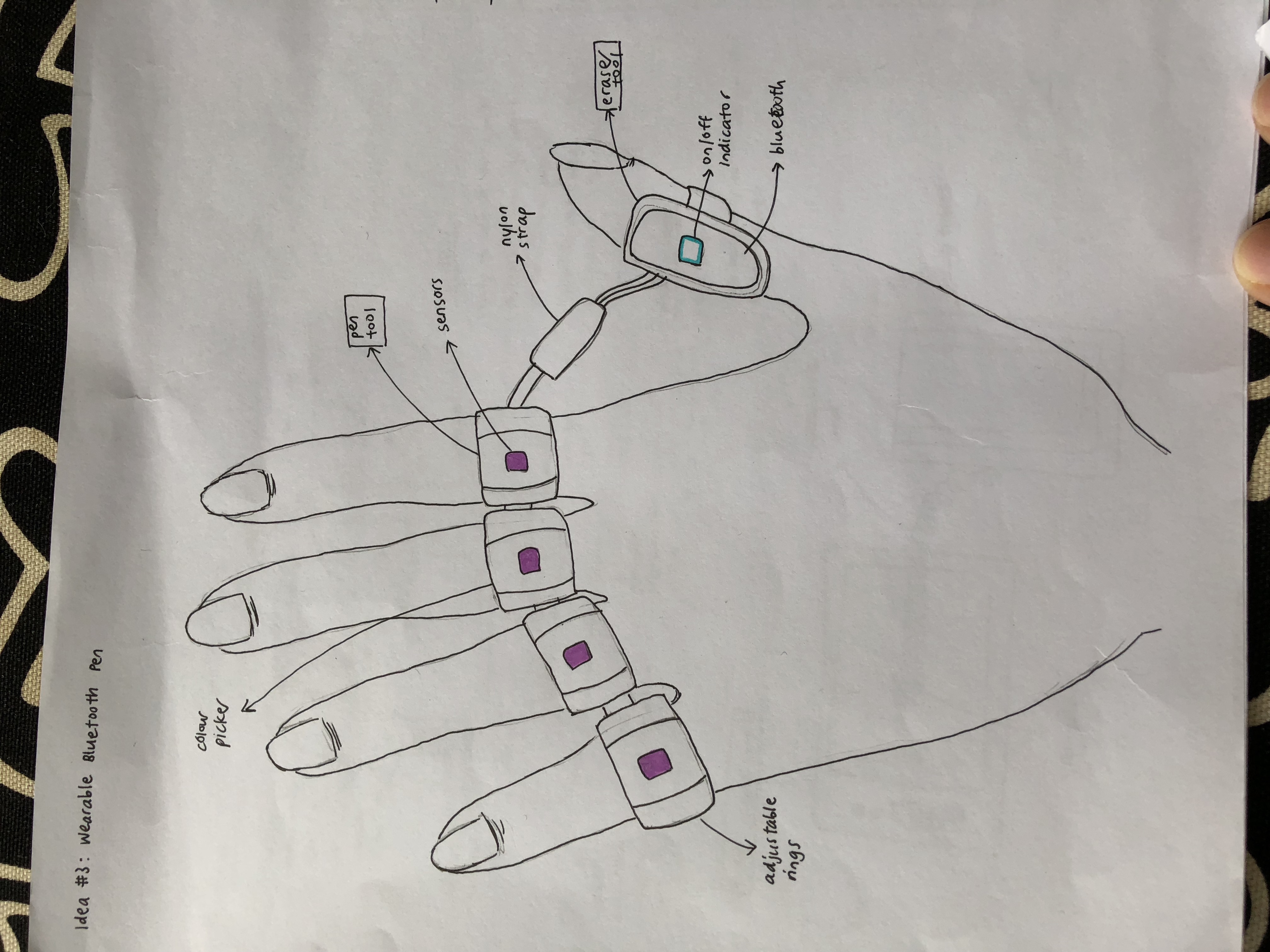

Last but not least, I created a wearable bluetooth pen with an in-built illustrator software that allows the user to engage in digital painting on the go, as long as there is a flat surface that the user can work with. Each finger represents a different illustrator tool (e.g. the index finger represents the pen tool) and the in-built sensor on each ring senses the user’s finger movements and converts them into the specific tools. The bluetooth function also allows the user to save his or her artworks and sync them to the computer app afterwards. Since the bluetooth pen is battery operated, there will also be a charging case to recharge the device.
However, this idea has its disadvantages as well. Firstly, the user might forget the tools represented by each finger. Also, the usage of fingers might not be precise enough to draw fine lines. Lastly, this device only works on flat surfaces.
